You are here: Home > Google Chrome Tutorial
Last week, I wrote an article about updating Samsung Galaxy S2 to Android 4.0.3 ICS. If you've updated your Samsung Galaxy S2 to Android 4.0.3 Ice Cream Sandwich build XXLPB, you’ll be happy to know that it's also easy to root.
Note: Before you root your device, please make sure your Android firmware is 4.0.3 XXLPB and backup all your phone data (Contacts, Photos, SMS logs, ...).
Steps: Root Samsung Galaxy S2 running on Android 4.03 ICS XXLPBM
- Download CF-Root-SGS2_XX_OXX_LPB-v5.2-CWM5.zip (6.34MB) to your computer, and then unpack it, you will get a file named CF-Root-SGS2_XX_OXX_LPB-v5.2-CWM5.tar. Please note: Do not unpack this .tar file.
- Download odin3v183.zip (200KB) to your computer, and then unpack it, you will get a file named Odin3 v1.83.exe, launch it. If you are using Windows Vista or Windows 7, right click Odin3 v1.83.exe, and then click "Run as administrator".
- Enable USB Debugging on you device: Click menu Settings > Developer options, check the option "USB Debugging".
- Connect your Samsung smartphone to computer with the original USB cable. Turn off your device, and then enter into Download mode by pressing Volume-down key, Center button, and holding both simultaneously press the Power Button, and then press Volume-up key, it will show a green robot.
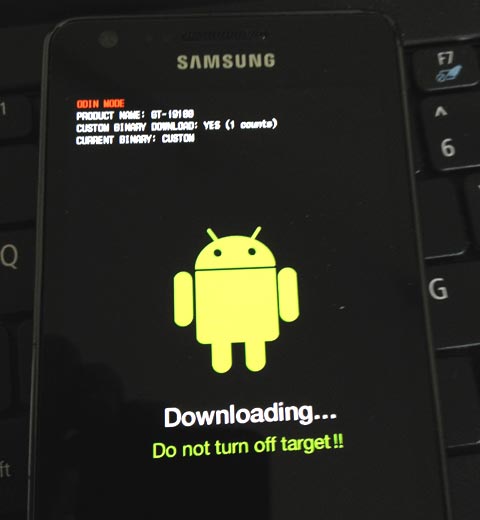 Screenshot: Root Android 4.03 ICS, enter into Download mode
Screenshot: Root Android 4.03 ICS, enter into Download mode - You will see that the "ID: COM" section will turn Yellow. If the ID: COM section doesn’t turn Yellow, you should check the Samsung Kies driver on your Windows.
[Click for large view] Screenshot: Root Samsung Galaxy S2 Android 4.0.3 ICS with Odin3
- Check the options for "Auto reboot" and "F. Reset Time", and then click "PDA" button, choose the file CF-Root-SGS2_XX_OXX_LPB-v5.2-CWM5.tar. Click the Start button to start the process of firmware update. My device is Samsung Galaxy S2 i9100, my log messages:
[ID:0/014] Added!! [ID:0/014] Odin v.3 engine (ID:14).. [ID:0/014] File analysis.. [ID:0/014] SetupConnection.. [ID:0/014] Initialzation.. [ID:0/014] Get PIT for mapping.. [ID:0/014] Firmware update start.. [ID:0/014] zImage [ID:0/014] RQT_CLOSE !! [ID:0/014] RES OK !! [ID:0/014] Completed.. [OSM] All threads completed. (succeed 1 / failed 0) [ID:0/014] Removed!!
After following the steps above, your Galaxy S2 will be rooted, the Superuser and ClockworkMod Recovery (CWM) will also be installed on your phone.
Congratulations! You have successfully rooted your Samsung Galaxy S2 with Android 4.0.3 XXLPB firmware.
Comments:
#1 Hunter posted on May 03, 2012 09:47 PDT
The root not working on my SGS2 after instal SGS2 restart and afthar that he close and ramaine close.
#2 Muhammad posted on June 04, 2012 06:29 PDT
I've done the steps for rooting my phone..but now it doesnot work anymore..everytime i try to switch it on..all i can see is the name of the phone and a yellow warning signal...plzzz tell me what i should do...plzzzz

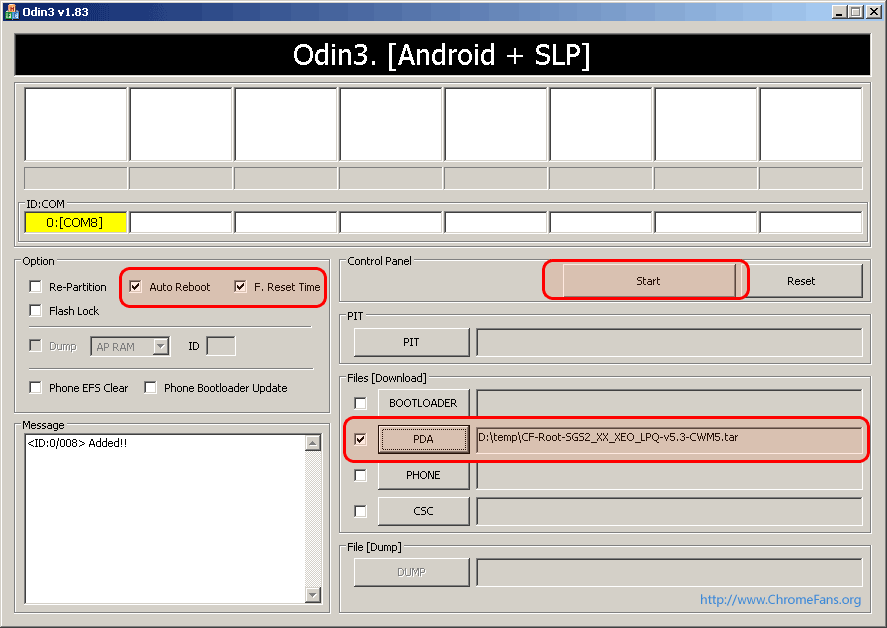
How to root Samsung Galaxy S2 running on Android 4.03 ICS XXLPB