Posted by Andrew.
Google has announced it will begin phasing out support for Microsoft’s nearly decade-old Internet Explorer 6 web browser. Beginning March 1, IE6 users will start to find Google’s Web based applications and services - starting with Google Docs and Google Sites - will stop working well with Internet Explore 6. I am a user of Google Apps, I received a notification email from Google Apps team 2 days ago:
Dear Google Apps admin,
In order to continue to improve our products and deliver more sophisticated features and performance, we are harnessing some of the latest improvements in web browser technology. This includes faster JavaScript processing and new standards like HTML5. As a result, over the course of 2010, we will be phasing out support for Microsoft Internet Explorer 6.0 as well as other older browsers that are not supported by their own manufacturers.
We plan to begin phasing out support of these older browsers on the Google Docs suite and the Google Sites editor on March 1, 2010. After that point, certain functionality within these applications may have higher latency and may not work correctly in these older browsers. Later in 2010, we will start to phase out support for these browsers for Google Mail and Google Calendar.
Google Apps will continue to support Internet Explorer 7.0 and above, Firefox 3.0 and above, Google Chrome 4.0 and above, and Safari 3.0 and above.
Starting this week, users on these older browsers will see a message in Google Docs and the Google Sites editor explaining this change and asking them to upgrade their browser. We will also alert you again closer to March 1 to remind you of this change.
In 2009, the Google Apps team delivered more than 100 improvements to enhance your product experience. We are aiming to beat that in 2010 and continue to deliver the best and most innovative collaboration products for businesses.
Thank you for your continued support!
Sincerely,
The Google Apps team
About Internet Explorer 6.0
Internet Explorer 6 (commonly abbreviated as IE6) is the sixth major revision of Internet Explorer, a web browser developed by Microsoft for Windows operating systems. It was released on August 27, 2001.
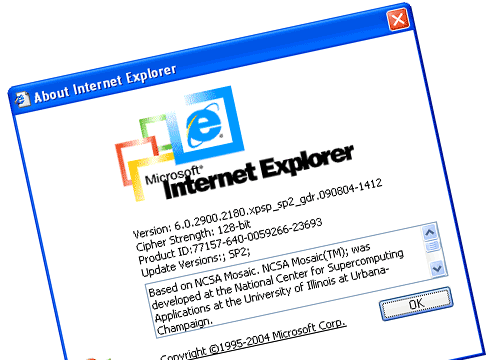
It is the default browser shipped with Windows XP and Windows Server 2003. When Internet Explorer 6 was released, it included a number of enhancements over its predecessor, Internet Explorer 5.5. IE6 improved support for CSS (Cascading Style Sheets), adding support for a number of properties which previously had not been implemented and fixing bugs such as the Internet Explorer box model bug.
Other resource about Internet Explorer and Google
- Simply memory test: Google Chrome Vs. Firefox Vs. Internet Explorer
- Google Chrome Frame: Enable open web technologies in Internet Explorer
- Microsoft Internet Explorer
- Google Toolbar for Internet Explorer
- Google Docs
- Previous article: Google Chrome 4.0 released: extensions and bookmark sync
- Next article: How to add Google Buzz to my Google Apps account?
Most IE6 users are running some version of Windows 9x, on an older computer, one that isn't capable of running IE7. So what Google is really saying is: we demand that you buy a new computer, and a new Operating System, and all-new Windows NT software.
Well, no one is going to do that! Not because one search engine makes a trivial change to its website. Even if Google disappears tomorrow, there are plenty of other search engines.
Google isn't forcing anyone to buy a new computer. All the people have to do is click "upgrade" and they have IE7 on their computer. No need to buy a new machine.
This is a pain for web designers because you always have to design two sets of websites: those for IE6 and those for everyone else. Pain.
Google to stop supporting old browser - Internet Explorer 6.0