You are here: Home > Google Chrome Extensions & Plug-ins
Posted by Andrew.
ChromeGestures is a simple mouse gesture extension for Google Chrome. This extension is designed to add mouse gesture support to Google Chrome, it's considered beta and work in progress.
The information about Gestures extension
Name: Gestures extension
Download: ChromeGestures.crx
File size: 74 KB
Developer: kryptyx, sevencoloredbox, GuiSim
Requirement: Google Chrome developer version 3.0.189.0 or above.
Version 1.0.6w
Last Build: July 18, 2009
Screenshot of Gestures extension
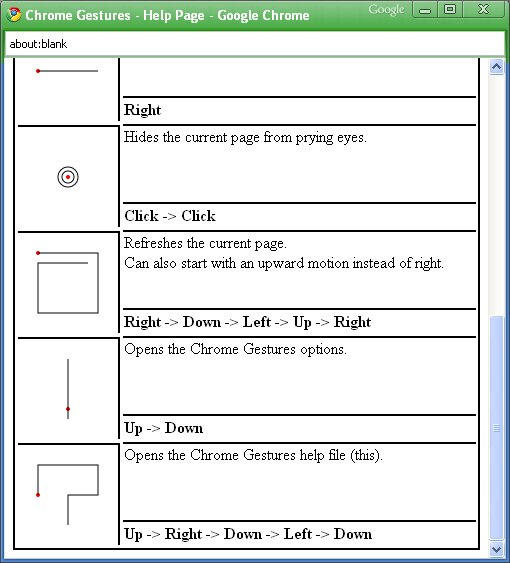
Guidelines: Install Gestures extension for Google Chrome
- Download and install Google Chrome developer version. If you have installed, ignore this step.
- Add --enable-extensions parameter:
- Right click the Chrome icon in your desktop, then click Properties.
- Click Shortcut tab.
- Add --enable-extensions parameter in the Target field:
- Launch Google Chrome.
- Install Gestures extension for Chrome.
- Restart Google Chrome.
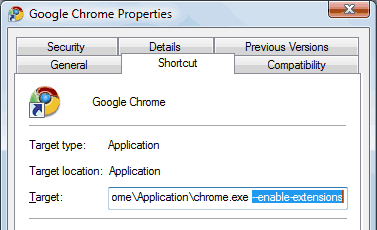
Screenshot: Instructions to enable extensions for Chrome
Get source code of Gestures extension
The Code license of Gestures extension is GNU General Public License v3, you can use following command to anonymously check out the latest project source code:
# Non-members may check out a read-only working copy anonymously over HTTP. svn checkout http://chromegestures.googlecode.com/svn/trunk/ chromegestures-read-only
Other resource about Google Chrome Extersions
- Google Chrome extensions and plug-ins
- Google Chrome Extension: Delicious extebsion - Add current web page to Delicious bookmark.
- Google Chrome Extension: PageRank Status - Check the Google PageRank. based Google Chrome Extension.
- Google Chrome Plugin: PageRank Status Checker - Check the Google PageRank & Alexa Rank, based JavaScript bookmarklet.
- Google Chrome Extension: Digg This
- Google Chrome Plugins: Download YouTube Videos in Google Chrome
- Google Chrome extension tutorial for developers
- Chromium Developer Documentation: Extersions
- Previous article: Google Chrome extension: Delicious extension
- Next article: XML Tree extension for Google Chrome
Comments:
#1 Soaf posted on August 19, 2009 19:17 PDT
Does not work with 3.0195 version of Chrome
:(
other extensions are working perfectly (adsweep and pagerank)
:(
other extensions are working perfectly (adsweep and pagerank)
#2 pixel8 posted on September 14, 2009 13:16 PDT
Great start, but I would also recommend using the Symbol Commander gestures program. I've used it for years, and it works really well with browsers including Chrome. The left arrow gesture for going back in history, and the right arrow for going forward are worth it alone, but you can also make your own gestures and commands for moving among tabs, reloading a page, downloads history, etc. I think the company that made it (Sensiva) really blew it in marketing (i.e. not marketing) and developing (again, not) this great product. But with a little effort on the user's part to create personalized gestures, it pays off over and over again in my, I hope, unbiased opinion.
#3 Small Business posted on January 20, 2011 01:30 PST
Google chrome has become the king among different servers as the only google search engine is... I like it more than other .
Google Chrome extension: Gestures extension