You are here: Home > Google Chrome Extensions & Plug-ins
Posted by Andrew.
Google Chrome Dual View is a Bookmarklet (Javascript plug-in) that developed by chromeplugins.org. with this plugins, you can split your Google Chrome browser in same tab. The description from chromeplugins.org:
This will enable you to create 2 side by side “panels” in Chrome in the same tab so you can browse two sites at once side by side.
See examples:
Install Google Chrome Plugin: Dual View Plugin
Install Google Chrome Dual View plugin is very easy, just simply drag and drop the following in your bookmarks:
- Make sure your bookmark shows on browser(Click menu: Tools -> Always show bookmarks bar)
- Drag and drop the above link in your bookmarks:
How to use Google Chrome Dual View?
- Click Chrome Dual View on your bookmarks bar.
- A pop-up box asks for the first URL which will be the left panel, enter the first URL and then click OK
- A pop-up box will ask for the second URL which is the right panel, enter the URL and then click OK
Thanks chromeplugins.org.
Other Resource about Google Chrome Plugins
- Google Chrome Extensions Compilation
- Google Chrome Extension: PageRank Status Checker - Shows the Google PageRank status of the current web page.
- Google Chrome Extension: Digg This
- Google Chrome extension tutorial for developers
- Google Chrome Bookmarklet: YouTube Downloader - Download YouTube Videos in Google Chrome
- Google Chrome Plug-in: PageRank Status Checker - Check the Google PageRank & Alexa Rank
- Default plug-ins installed in Google Chrome - Google Chrome Plug-ins list
- External Link: Official Google Blog - A fresh take on the browser
Comments:
#1 Stu posted on October 08, 2008 22:14 PDT
doesn't work. Am I missing something? nothing happens when I click the bookmark after dragging it into the toolbar
Andrew replied on October 09, 2008 18:07 PDT:
Hello Stu, I just fixed this problem. please delete the old bookmarklet, and then re-drag the link to the browser bookmarks bar.
Hello Stu, I just fixed this problem. please delete the old bookmarklet, and then re-drag the link to the browser bookmarks bar.
#2 Max posted on October 09, 2008 16:56 PDT
ditto
Andrew replied on October 09, 2008 18:08 PDT:
fixed. please reset it.
fixed. please reset it.
#3 magnum posted on October 15, 2008 23:02 PDT
It doesn't work for me, I got no clue why its not loading.
#4 Timothy posted on October 27, 2008 04:22 PDT
I've installed it all right - but I just get one site doubled - I can't get two sites at once
#5 Timothy posted on October 27, 2008 04:22 PDT
I've installed it all right - but I just get one site doubled - I can't get two sites at once
#6 Joe posted on October 29, 2008 22:37 PDT
Note: websites entered needs http:// prefix for script to work...
#7 Max posted on November 04, 2008 14:15 PST
Now it works... nice plugin
#8 Vladimir Kelman posted on November 04, 2008 16:19 PST
1. Now, how to close second (right) pane?
2. It would be nice to be able to move splitter to the left/right.
3. There is no way to see right pane's URL. I guess, it should show URL of a currently selected (clicked?) pane, not the URL of a left pane all the time.
2. It would be nice to be able to move splitter to the left/right.
3. There is no way to see right pane's URL. I guess, it should show URL of a currently selected (clicked?) pane, not the URL of a left pane all the time.
#9 Split Screen posted on December 30, 2008 10:36 PST
There is another Dual View tool caled Split Screen: http://podobne.pl/splitscreen/ (you don't need JS)
#10 Danish posted on June 13, 2009 19:16 PDT
Nothing happens when i click on the bookmark after dragging it....
help please ><"
help please ><"
#11 nexter posted on August 20, 2009 00:11 PDT
Nice ......Its working great for me
#12 gaja posted on August 30, 2009 19:00 PDT
andrew,i do that,and again i click the bookmark after dragging it into the toolbar...not works!!!
#13 Sho posted on October 23, 2009 15:10 PDT
Awesome i have been looking for something like this all day. Works great. Thanks.
#14 SSL7 posted on January 16, 2010 04:30 PST
javascript:A14nH=location.href;L3f7=prompt('Choose%20File%201',A14nH);R1Gh7=prompt('Choose%20File%202',L3f7);if(L3f7&&R1Gh7){Fr4Q='<frameset%20cols='*,*'>
<frame%20src=''+L3f7+''/>';Fr4Q+='<frame%20src=''+R1Gh7+''/>
';Fr4Q+='</frameset>';with(document){write(Fr4Q);void(close())}}else{void(null)}
#15 SSL7 posted on January 16, 2010 04:30 PST
javascript:A14nH=location.href;L3f7=prompt('Choose%20File%201',A14nH);R1Gh7=prompt('Choose%20File%202',L3f7);if(L3f7&&R1Gh7){Fr4Q='<frameset%20cols='*,*'>
<frame%20src=''+L3f7+''/>';Fr4Q+='<frame%20src=''+R1Gh7+''/>
';Fr4Q+='</frameset>';with(document){write(Fr4Q);void(close())}}else{void(null)}
#16 Daniel posted on February 01, 2010 06:00 PST
Nothing happens, not even the prompt window asking me the url.
#17 odeho19 posted on February 15, 2010 01:47 PST
This doesn't work @ all. Well, I shouldn't say that really. The "right-click" menu works..........so I'm deleting it. What I was really looking for was something to make two WINDOWS appear side by side. So there would be a "split screen" so to speak, just like I can with IE and FF. Both of which I don't like, but they do work with the "side by side" windows feature when I right click the task bar.....But this doesn't work @ all for me, so I'm just getting rid of it.
#18 tiffany jewellery posted on March 09, 2010 23:05 PST
t I was really looking for was something to make two WINDOWS appear side by side. So there would be a "
#19 SUNNY posted on March 12, 2010 23:56 PST
NO ITS NT WORKING WT TO DO ANDREW I TRIED THREE TIMES DELETING THE OLD ONE AND DRAGGING AGAIN PLZ HELP...
#20 Disappointed posted on June 07, 2010 05:20 PDT
It doesn't work for me. :(
#21 UK Commercial Insurance posted on December 28, 2010 23:46 PST
I am also a big fan chrome. But some times it irritates me a lot. It has some lacking as compare to Mozilla but faster than it.
#22 bitch posted on April 03, 2011 19:23 PDT
Does not work Einstein!!!!
#23 Nakilon posted on June 16, 2011 20:50 PDT
Doesn't work with pictures. Only with webpages.
#24 Alex Sykes posted on April 19, 2012 20:26 PDT
Chromeplugins.org have malaware I can't enter on his web site ¬¬' another page ??
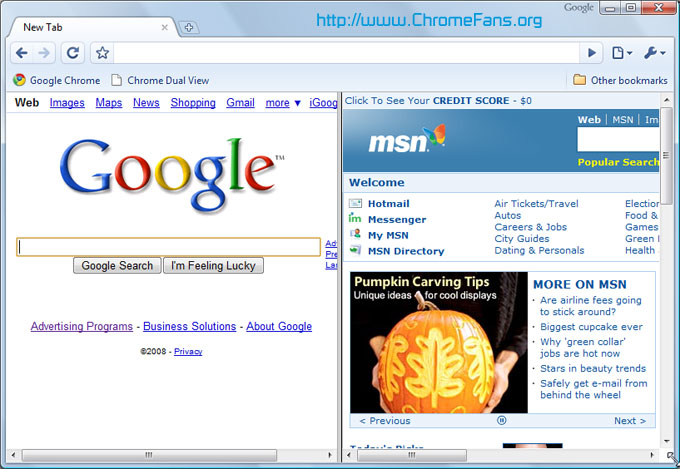
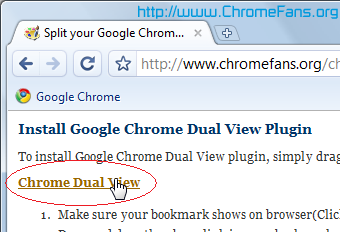
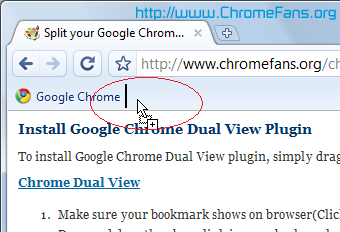
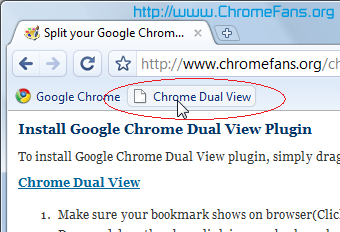
Chrome Bookmarklet: Google Chrome Dual View - Split your Google Chrome browser (JavaScript Plug-in)