Posted by Andrew.
The Chromium extension system is in active development, now's the time to start trying to build and test Chrome extensions. It is not yet ready for use by the general public. However, there are some simple and nice extensions since Google announced design documents for Chrome extensions[1] [2].
If you want to use these extensions to enhance your Google Chrome browser, you should download and install Google Chrome developer version (which is still only a developer preview release), and then right click the Google Chrome icon in your desktop, click Properties to open the Properties dialog, and then click Shortcut tab, add -enable-extensions parameter in the Target field, as it is shown in following figure.
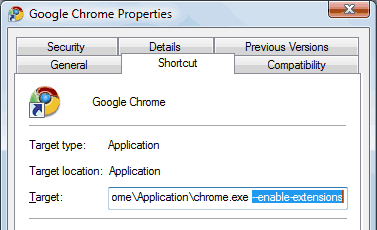
Screenshot: Instructions to enable extensions for Chrome
Google Chrome Extensions
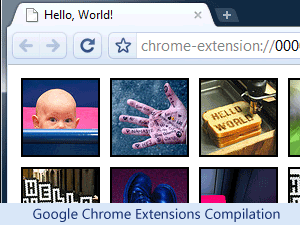
- PageRank Status Checker, developed by Andrew (ChromeFans.org)
- Delicious extension, developed by Andrew (ChromeFans.org)
- Mouse Gestures extension, developed by kryptyx, sevencoloredbox, GuiSim
- AdSweep, developed by Charles L. (AdSweep.org)
- Digg This, developed by Hyder Alamgir (AlamgirDesigns.com)
- Flashblock, developed by Lex1 (ruzanow.ru)
- Gmail as default webmail client, developed by Charles (adsweep.org)
- Google Reader Notifier for Chrome, developed by Vasanth, (vasanth.in)
- Cleeki, developed by cleeki.com
- Gmail Checker, developed by Chromium Team
- Subscribe in Google Reader, developed by Chromium Team
- BuildBot Monitor, developed by Chromium Team
This extension shows the Google PageRank of the current web page at the bottom toolbar.
This extension helps you add the current web page on Google Chrome to Delicious bookmark by one click
A simple mouse gesture extension for Google Chrome. This extension is designed to add mouse gesture support to Google Chrome, it's considered beta and work in progress.
A small addon/extension that aims to hide advertising from the web pages you visit. AdSweep is designed for standard-compliant web browsers such as Opera, Google Chrome, Chromium, Iron, Mozilla Firefox 3.1+ or Apple Safari. It works better and faster with Opera and now with Google Chrome.
Digg the current web page.
FlashBlock extension for Chrome. Use Alt+F for unblocking on the site.
It sets Gmail as default application when you click a mailto link. Here's a page to test.
This is a simple extension that shows the unread posts count in Google Reader in the extensions area. You have to be logged in to Reader to get this to work. But you need not have Reader opened in a tab. There are no settings for the extension.
You can consider Cleeki as an alternative to IE8 accelerators, only superior. Just select some text, and Cleeki can search/share/preview the content and preview the results immediately.
Displays a toolstrip that shows how many messages are in your Gmail inbox.
Provides easy access to subscribe to a webpage's feed in Google Reader.
Shows the current status of the Chromium Build Bot. When you mouseover, it expands to show more detail about the status.
Uninstalling Chrome Extensions
To uninstall an extension, navigate to chrome://extensions, find the extension you want to uninstall, and press the Uninstall button.
If you know more extensions for chrome, please leave comments and suggest me to add to this thread!
Other resource about Google Chrome Extensions
- Chrome Extensions & Plug-ins - Free download the Google Chrome plug-ins, extensions to enhance your chrome browser
- Chrome Extension HOWTO - This tutorial will walk you through creating a simple extension that adds a button to a toolbar along the bottom of the browser window
- Previous article: PageRank Status: Chrome SEO Toolbar, PageRank Checker for Chrome
- Next article: Firefox Add-ons: Chromin Frame - Makes Firefox resemble Chrome
Extension URL: http://www.joyrack.com/chrome/joyrackgames.crx
-
Bijoy Thangaraj
http://www.joyrack.com
You can get it at https://chrome.google.com/extensions/detail/mfidmkgnfgnkihnjeklbekckimkipmoe
Google Chrome Extensions Compilation