
Google Plus Search is a search engine for looking up public content and profiles on Google+, it has a Chrome extension and Android Application. Now, the Firefox and Internet Explorer add-on is also available.
The Google Plus Search add-on is based OpenSearch specifications, it can be installed on Firefox 2+, Internet Explorer 7+ and Google Chrome. To install it, just follow the steps below:
1. Open Google Plus Search add-on page from mozdev.org on your browser.
2. Click the link "Google Plus Search" below the "Society - Social Network".
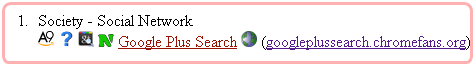
3. A confirm window will be opened, click OK or Add button to accept it.
The confirm window on Firefox while installing Google Plus search:
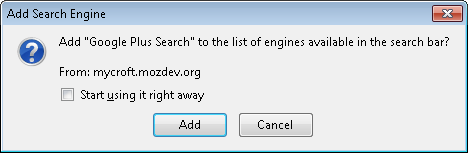
The confirm window on Google Chrome while installing Google Plus search:
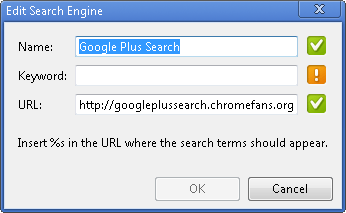
The confirm window on Internet Explorer while installing Google Plus search:
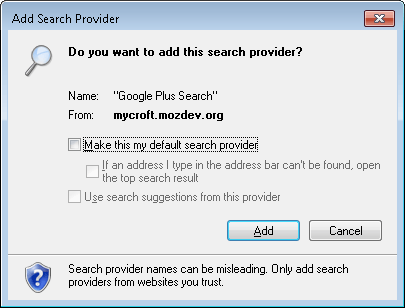
4. Now, the Google Plus Search add-on has been installed on your browser:
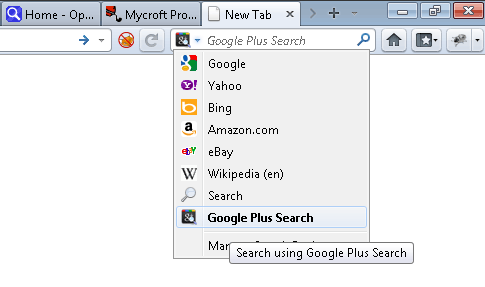
Like Google Plus Search? Digg it!
- Previous article: Search App for Google Plus iis available on Android Market now
- Next article: Coupons Search Engine: Search free coupons from 200+ coupons sites & 5000+ online stores
Google Plus Search add-on is available for Firefox, IE8 and IE9