Posted by Andrew.
Chrome now includes a Text-to-Speech (TTS) API that’s simple to use, powerful, and flexible for users. It provides native support for speech on Windows (using SAPI 5), Mac OS X, and Chrome OS, using speech synthesis capabilities provided by the operating system. On all platforms, the user can install extensions that register themselves as alternative speech engines.
If you are a Chrome developer, you can use the chrome.tts module to play synthesized text-to-speech from your extension or packaged app now. With the new API, you just need to add "tts" to your permissions and then write:
chrome.tts.speak("Hello, world!:);
It's also very easy to change the rate, pitch, and volume. Here's an example that speaks more slowly:
chrome.tts.speak("Can you understand me now?", {rate: 0.6});
A complete description of all options can be found in the speak() method documentation.
To stop speaking immediately, just call stop():
chrome.tts.stop();
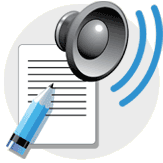
The examples of Chrome Text-to-Speech (TTS) API
Here are three examples you can try now:
- TTS Demo (app) - Demo Chrome's synthesized text-to-speech capabilities.
- Talking Alarm Clock (extension) - A clock with two configurable alarms that will play a sound and speak a phrase of your choice.
- SpeakIt (extension) - Tired of reading? Select text you want to read and listen to it. SpeakIt converts text into speech so you no longer need to read.
Other resources about Text-to-Speech
- Chromium Blog: New Text-to-Speech API for Chrome extensions
- Chrome Blog: Making Chrome even more app-ealing
- Freshshare: Free downnload Text-to-Speech software
- Wikipedia: Speech synthesis
- Vimeo: Text to Speech Synthesis in the Web Browser with JavaScript
- Previous article: How to Remotely Access iMac, MacBook Pro & MacBook Air with Chrome Desktop Remote
- Next article: BO.LT extension: A quickest way to copy, save and share pages

Text-to-Speech API for Chrome extensions