You might have heard about Google Chrome till now. Here is a tutorial on How To Create Google Chrome Themes". It is a very very very long and a tedious process if you are a newbie to computers do not try this. This tutorial is for advanced users.
Now, there is now a much faster way to replace the DLL resources. you can try Google Chrome Theme Builder.
Until someone comes up with a WYSIWYG, user friendly theme editor, here are some simple batch files which will allow you to edit and customize the look of Google Chrome.
Effectively what you’re doing is modifying a file called default.dll. This contains a series of PNG files which make up the Google Chrome theme. The tools on this page allow you to extract the PNG files, you then edit them using your favourite paint program and reinsert them back into default.dll.
Customized Google Chrome Theme
Google Chrome Theme Builder Installation
- Download Google Chrome Theme Builder
- Extract to C:chrome_hack (or any other location of your choice)
- Download ResHacker
- Extract to C:chrome_hack
- Copy C:.Documents and Settings/<USER ACCOUNT>/Local Settings/Application Data/Google/Chrome/Application/0.2.149.27/Themes/default.dll to C:chrome_hack
Google Chrome Theme Builder Usage
Assuming everything is installed correctly, the process of editing the Google Chrome theme is as follows:
- Double-click “Chrome_Extract.bat”. All the images making up a theme are now available as individual PNG files
- Edit the PNG files in your favourite paint program. Save and overwrite the existing files
- Double-click Chrome_Build.bat to generate a new default.dll
- Copy your new default.dll to C:/Documents and Settings/<USER ACCOUNT>/Local Settings/Application Data/Google/Chrome/Application/0.2.149.27/Themes and replace the existing default.dll
If you want to clean up the working directory (delete all PNG files that were extracted), double-click Chrome_Clean.bat
- Next article: Download Burlywood Google Chrome Theme
Second, I did everything as per the instruction, but the newly created DLL actually crashed the browser (1.0.154.36)!
I am using 'mspaint' to edit the pngs, can it be a reason?
Thanks,
Soubhik
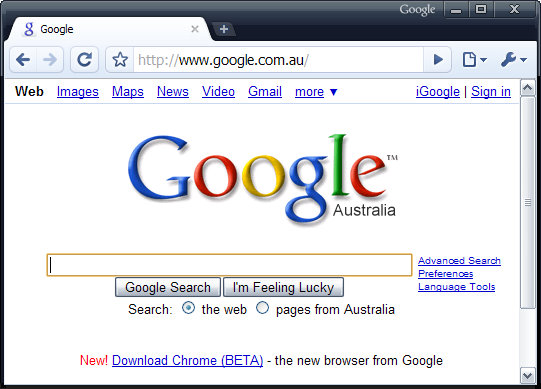
Easy Create your Google Chrome Themes by Google Chrome Theme Builder