
Posted by Andrew
Digital magazine provider Zinio offers up the current issues of 23 magazines - including U.S. News & World Report, Popular Photography, PC Magazine, Technology Review, Macworld, Elle, Car and Driver, Outside, Playboy, Penthouse for free full-browsing by iPhone users. However, you can change the non-iPhone browsers User agent string to that of iPhone and you will be access them for free. :-)
What is User-agent?
A user agent is the client application used with a particular network protocol; the phrase is most commonly used in reference to those which access the World Wide Web, but other systems such as SIP use the term user agent to refer to the user's phone. Web user agents range from web browsers and e-mail clients to search engine crawlers ("spiders"), as well as mobile phones, screen readers and braille browsers used by people with disabilities. When Internet users visit a web site, a text string is generally sent to identify the user agent to the server. This forms part of the HTTP request, prefixed with User-Agent: (case does not matter) and typically includes information such as the application name, version, host operating system, and language. Bots, such as web crawlers, often also include a URL and/or e-mail address so that the webmaster can contact the operator of the bot.
If you are using Internet Explorer, Firefox or Safari, you can modify the user-agent string through add-ons or registry, it's very easy. Unfortunately, Google Chrome doesn't support externsions yet and the user-agent doesn't store in registry. You must directly modify the chrome.dll - open chrome.dll in a Hex editor, search Google Chrome User-agent string and then overwrite it.
How to Change Google Chrome User-agent String
To change Google Chrome User-agent string, please do following steps:
- Launch a Hex editor program(Example: Abdio Hex Editor). I'm a VC++ developer so I launch Microsoft Visual Studio 2005.
- Once you have installed Google Chrome on your computer, please open following folder with Windows Explorer:
- Windows XP:
- Windows Vista:
- Please close Google Chrome if running, and then backup chrome.dll file in above folder.
- Open chrome.dll with binary mode. In Microsoft Visual Studio 2005, press Ctrl + O hotkey, choose chrome.dll, then click Open With button, choose Binary Editor on the dialog.
C:/Documents and Settings/{User Name}/Local Settings/Application Data/Google/Chrome/Application/{Ver Number}/
C:/Users/{User Name}/AppData/Local/Google/Chrome/Application/{Ver Number}/
On my Vista computer, the folode is:
C:/Users/Andrew/AppData/Local/Google/Chrome/Application/0.3.154.9/
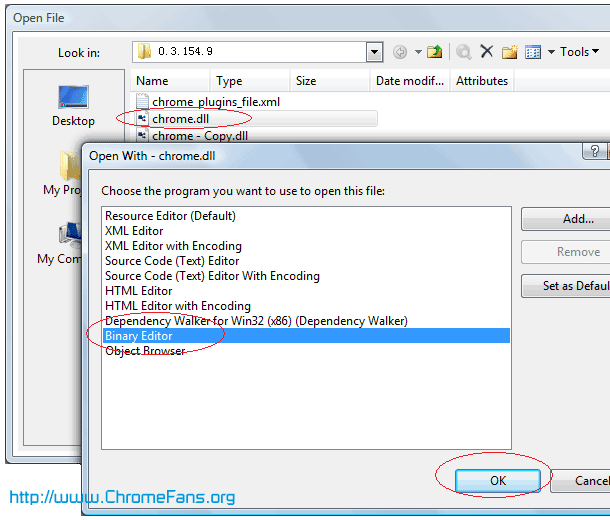
- Search user-agent string for Google Chrome:
Mozilla/5.0 (Windows; U; Windows NT %d.%d; en-US) AppleWebKit/%d.%d (KHTML, like Gecko) %s Safari/%d.%d
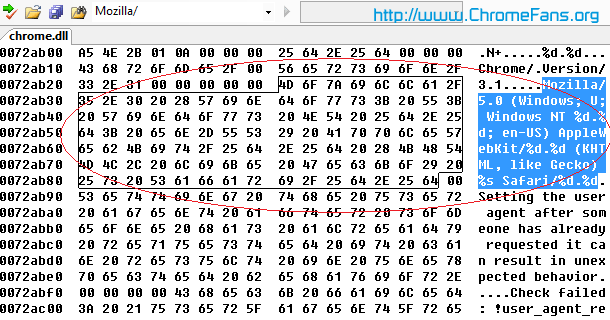
- Overwrite user-agent string. The string for iPhone is:
Mozilla/5.0 (iPhone; U; CPU like Mac OS X; en) AppleWebKit/420+ (KHTML, like Gecko) Version/3.0 Mobile/1A543 Safari/419.3
Note: If the length of iPhone string exceeds the original string of Chrome, DO NOT INSERT ANY STRING in chrome.dll. The replaced string in my chrome.dll file is:
Mozilla/5.0 (IPhone; U; CPU like Mac OS X; en) AppleWebkit/420+ (KHTML, like Gecko) Version/3.0 Mobile/
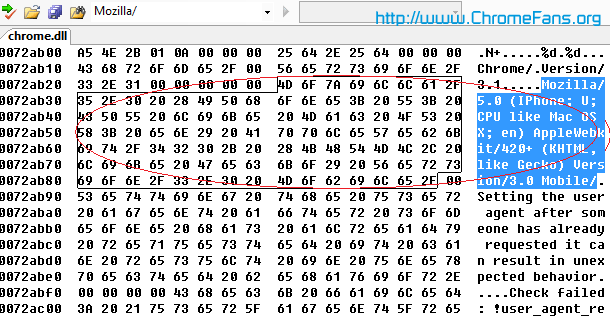
- Save chrome.dll, and then launch Google Chrome browser. If you start Google Chrome failed after saving changes, please restore chrome.dll from backup.
- Type about: in the address bar to confirm if the user-agent has changed.
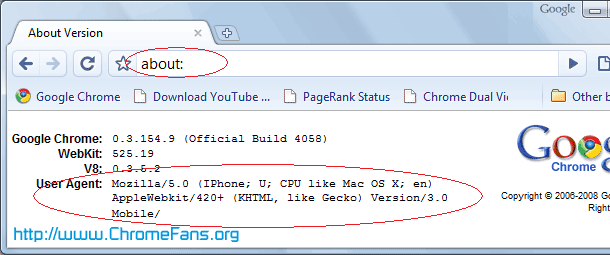
You can also visit http://www.HttpUserAgent.org, it will show your user-agent string online.
Read Popular Magazines for Free
Now, you can type http://imgs.zinio.com/iphone/ in the Google Chrome address bar and start access the popular magazines for free!
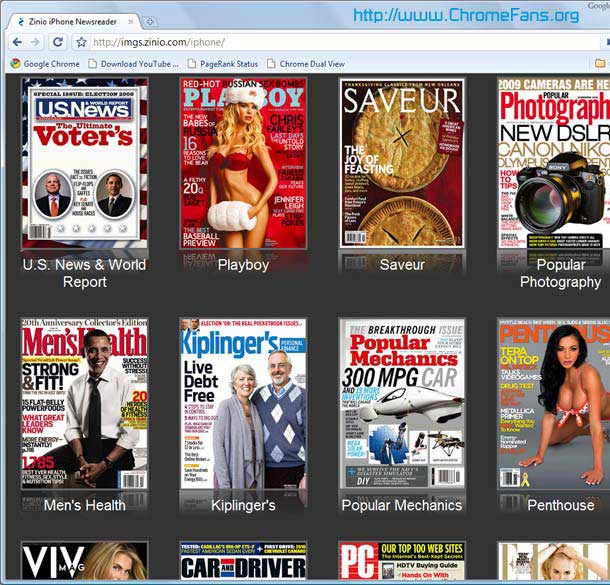
Other Resource about Google Chrome, User-agent and iPhone
- Join our Chrome FORUM - Chat Chrome news, tips, themes, plugins...
- Export Google Chrome Bookmarks: Synchronize your bookmarks
- Wikipedia.org - What is User-agent?
- HttpUserAgent.org - What is my User-agent? Query user-agent online
- Google Offical Blog - Google Chrome now live
- Google Offical Blog - A fresh take on the browser
- Download Google Chrome - A browser that combines a minimal design with sophisticated technology to make the web faster, safer, and easier
- iPhone Game - Crazy tank game for iPhone and iPod Touch
- Previous article: Export Google Chrome bookmarks data file: Synchronize your bookmarks
- Next article: How to make Google Chrome work on Windows 7 Beta 64 Bit
Just launch Chrome in this way:
chrome.exe --user-agent="whatever you like"
:D
Change Google Chrome User-agent String, Read Popular Magazines for Free