Posted by Andrew.
What is incognito mode (private browsing)?
If your Google Chrome is in incognito mode, pages and files you view in the incognito window won't appear in your browser history, download history or search history, all new cookies are deleted after your close the incognito window.
Regardless of this potential failing, users should remember that any files downloaded to local folder will still remain on your computer.
Moreover, remember that ISPs can and do store information about your surfing habits, which could make that ‘incognito’ surfing session on Google Chrome a little less incognito than you might think.
How to turn incognito mode
To turn on incognito mode, you can press the keyboard shortcut Ctrl+Shirt+N, you can also follow these steps:
- Click the Tools menu.
- Select New incognito window.
A new window will open with the incognito icon ![]() .
.
The screenshot about Chrome incognito window
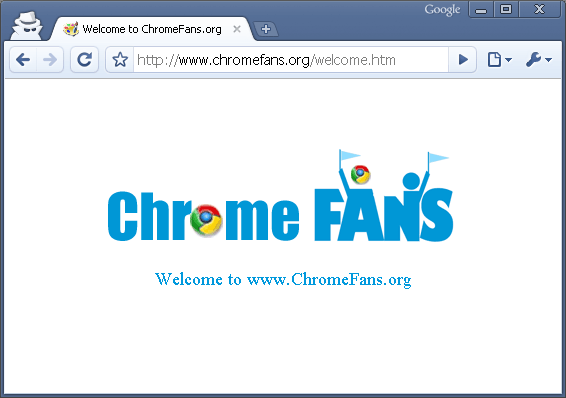
Going incognito doesn't affect the behavior of other people, servers, or software. Be wary of:
- Websites that collect or share information about you
- Internet service providers or employers that track the pages you visit
- Malicious software that tracks your keystrokes in exchange for free smileys
- Surveillance by secret agents
- People standing behind you
Other resource about Google Chrome incognito mode
- How do I adjust my security settings to high level?
- Explore Google Chrome features: Incognito mode
- How secret is Google Chrome’s ‘incognito’ mode?
- Previous article: How to add Bing search engine to Google Chrome
- Next article: How to install Adobe Flash Player in portable Chrome
People standing behind you
Haha! Got a kick out of this one!
Google Chrome incognito mode (private browsing)