Google Chrome can save your usernames and passwords for different websites. The browser can then automatically complete the sign-in fields for you when you next visit these websites, so that you do not have to type it the next time.
All these passwords -- including the passwords you've saved from other browsers -- can be synced to your Google Account, so that they are available on other computers you're using.
However, don't you think that this can be a security problem? Well, any smart person would guess so. If anyone is using your home PC and makes a login to the website, he/she will also be signed in with your username and password and gain access to your accounts. For security reason, you may want to remove the password from Google Chrome, just follow the steps below:
- Click the wrench icon tools menu on the browser toolbar.
- Select Options (Preferences on Mac and Linux; Settings on Chrome OS).
- Click the Personal Stuff tab, then click "Manage saved passwords" to to see a list of all the usernames and passwords that have been saved.
- Windows, Linux, and Chromebook users: In the Passwords dialog that appears, use your mouse to hover over the site whose password you'd like to remove and click the x that appears on the right.
- Mac users: You can remove your passwords in the Keychain Access dialog that appears.
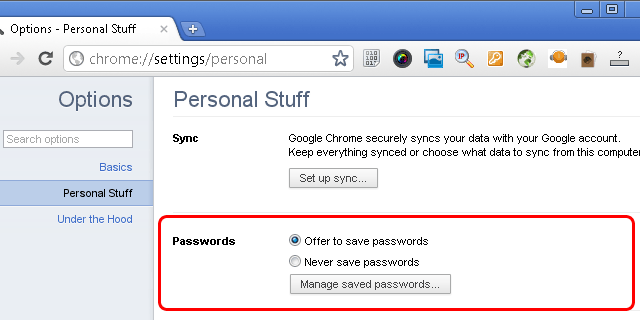
Screenshot: How to delete saved password from Google Chrome
Other resource about password and Google Chrome
- How to sync bookmarks between Firefox, Chrome and Safari - The problem with the direct syncing of the bookmarks is that the browsers have their own version of saving and keeping a database of the bookmarks. Transmute makes the things easier by handling all the conversions and extracting just the links, and making it available for the other browsers after pulling out from one.
- Google Chrome Extension: Secure Password Generator
- How do I adjust my security settings to high level?
- AQL Htaccess & Htpasswd Password Manager controls access to any webpage running Apache in three quick steps, manage multiple users, add, delete, or suspend the user account by simple clicks.
- AQL Secure Password Generator - Create your highly random secure passwords with one click
- Wikipedia: Password A password is a secret word or string of characters that is used for authentication, to prove identity or gain access to a resource
- Previous article: How to get Google+ invitation for free?
- Next article: Social media explained: We live in a brave new world. Of peeing
How to delete saved password from Google Chrome