Google Chrome is a browser which has Google running at a higher level than in other browsers, and one of the added advantages is the Google Instant feature that works only with the Chrome browser. Unlike the other browsers like Firefox, Opera, Internet Explorer, the Google chrome has a single box for entering any URL or search term and it would suggest URLs based on the previous browsed sites or the recommendations come out of the websites of interest, as you type characters one after the other. If you are on a good and speed internet connection, then the Google Instant would work perfectly and display results very instantly, but the Instant would also work on slower internet connections.
For those who are using Google Chrome browser and wants to get things done in a pretty faster way than normal, here is how they can enable the Google Instant feature:
- Download the latest version of Google Chrome and install it, or update the Google chrome browser to the latest version by going to Google Chrome Icon > About Google Chrome and there you would find the update option if any new version is available.
- Once you are done with the update, restart Chrome and click on the Wrench icon and hit "Options" if you are on Windows, and hit "Preferences" if you are on a Mac.
- Under the options, in the "Basics" tab, you would see a section named "Search". In this, you need to select the box "Enable Instant for faster searching and browsing". It will open a new window where you would be notified what actually the Google Instant does, and then you would need to confirm whether to enable it or not.
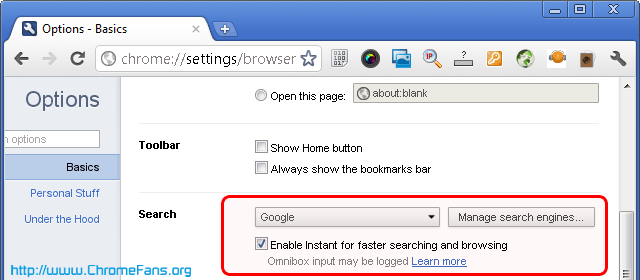
Screenshot: Enable instant for faster searching and browsing in Google Chrome
With the Google Instant, one of the things that Google Chrome does is save the Omnibox input. Each and every stuff that is entered and opened through the Omnibox in Google chrome, is logged and saved in the database so that the Google Instant easily suggests the pages later when you are typing any word.
The Google Instant feature of the search engine was already available but within a browser, it does the things far easier, as you don’t need to open the search engine page always to use the feature and make the searching more intelligent.
Just type www and you would see the website addresses already start appearing, and without hitting the www too, you would see them coming if you type just a keyword in the omnibar.
Other resources about
- Google: Google Instant - Google results are now instant! Google Instant is a new search enhancement that shows results as you type. We are pushing the limits of our technology and ...
- Official Google Blog: Search: now faster than the speed of type - Here are a few of the core features in Google Instant: ... Predictions - One of the key technologies in Google Instant is that we predict ...
Posted by Andrew.
- Previous article: How to disable Flash player completely in Google Chrome
- Next article: How to use Google Chrome as your default PDF Reader?
How to enable instant for faster searching and browsing in Google Chrome