Posted by Andrew.
What's Google Chrome portable? It has all features available in the main Chrome browser but requires no installation - just unzip the files in a folder and launch it, you can carry it on a USB driver or if you are behind a corporate firewall and can’t install it via internet.
Jaxov found a way for installing Adobe Flash Player into your portable Google Chrome, please follow these steps:
Adobe Flash Player For Portable Google Chrome
1. Download Portable Google Chrome.
2. Download plugins.zip.
3. Extract plugins.zip in the same directory in which Portable-Google-Chrome.exe is placed
4. The plugin directory will contain two files i-e NPSWF32.dll and flashplayer.xpt, these two files are necessary to run flash content in your Portable Google Chrome browser.
5. Restart Google Chrome and enjoy Flash video content.
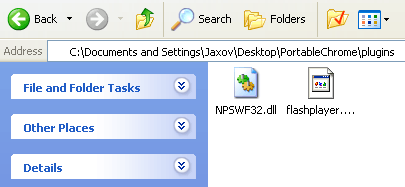
More resource about Flash Player and Google Chrome
- Default plug-ins installed in Google Chrome - Enter about:plugins on the address bar, it will list the plug-ins that are available in Google Chrome.
- Download Portable Chrome 2: Carry the Google Browser on a USB Stick
- Adobe Flash Player - Gain unprecedented creative control with new expressive features and visual performance improvements in Adobe Flash Player 10.
- Download Google Chrome official version - a browser that combines a minimal design with sophisticated technology to make the web faster, safer, and easier.
- Google Chrome 3.0.193.2 Beta Channel Update
- Google Latitude on your iPhone - a service that lets you and your friends share your locations with each other.
- Previous article: Google Chrome incognito mode (private browsing)
- Next article: How to install Chromium on Ubuntu?
http://jaxov.com/2009/08/nested-twitter-replies-google-chrome-firefox-greasemonkey-script/
Finally I copied the folder "plugins" inkluding the two files to this directory:
GoogleChromePortable>App>Chrome-bin
and NOT to the folder where "GoogleChromePortable.exe" is located (it is in the folder "GoogleChromePortable")
and than it worked!
but how to make it for mac version?
do you know?
How to install Adobe Flash Player in portable Chrome