Although Google Chrome is one of the most advanced and most popular Internet Browsers that available today, however people have been experiencing problems and issues whilst using it. Such problems include flash player not working, which leaves some people not being able to view web pages and random crashing(An error message "Whoa! Google Chrome has crashed" displays when Chrome unexpectedly shuts down).
To fix this problem, the easiest way is completely uninstalling and then re-installing your Google Chrome. Please follow the steps below:
1. Uninstall Google Chrome
The first thing you should do is to close all Windows of Google Chrome, and then click:
- Windows Start -> Control Panel -> Add/Remove Programs - for Windows XP
- Windows Start -> Control Panel -> Programs and Features - for Windows Vista, Windows 7 or Windows 8.
Locate to "Google Chrome", then click "Uninstall" to remove Google Chrome from your computer.
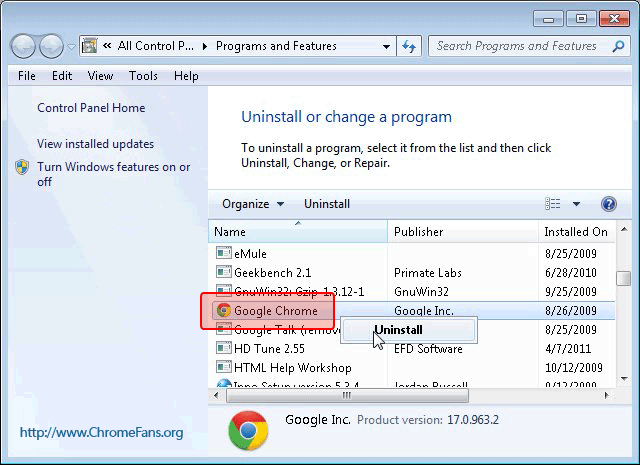
2. Delete the Google Chrome folder
Open Windows Explorer, and then locate to the folder:
- C:/Users/{username}/AppData/Local/Google/ - For Windows Vista, Windows 7 and Windows 8
- C:/Documents and Settings/{username}/Local Settings/Application Data/Google/ - For Windows XP
Then delete the folder Chrome.
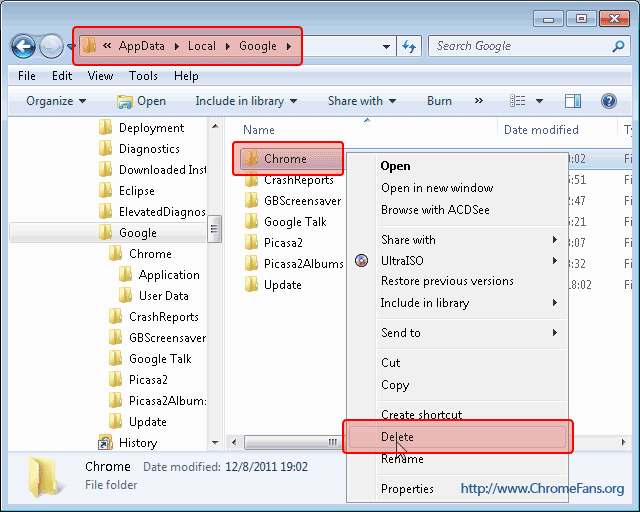
3. Re-install Google Chrome
Visit Google site to install the latest version of Google Chrome.
Other resource about Google Chrome Installing & Uninstalling
- Direct download of Google Chrome
- How to get Google Chrome OS download ISO file
- A new stable release of Chrome: safer and snazzier
- Previous article: Funny pictures of Google Chrome
- Next article: How to remove thumbnails from Google Chrome most visited web pages
I still can't bring up the hd cameras on my favorite website, nor can I listen to a short recorded broadcast from another favorite website like I could a week or so ago. What's up? Youtube and other flash things work fine.
I have a PC running XP.
I'm running on XP and I've noticed that the problem (doesn't load) only occurs when I'm not signed in as a user.
It's the first time I've ever experienced such a problem, I run virus checks regularly and everything else seems to be working. I'm hooked on Chrome though and can't ever work without it! Pls Help!!!
i just open the google chrome but chrome open and do not open any website the cursor will round and round and imformation is on tab loading but do not load any web site.
if i open new tab then no work cursor i do refresh but no action so guide me how can i repair my browser
My question is: What is the purpose of this page?
it works properly, but after visited some hacker, does not
work well. Permanently sand messages:" Google Chrome requires Windows XP (installed on my computer)or later.
Some features may not work." I check all computer, no treats, no virus. no malicious. In error report it is code
0x80000003, address: 0x0000000000413900. Microsoft, Windows
and the other have not answer, like everything is OK, but is
not. I am worry very much: computer can't work, every day come new and new problems! See that many have this problem?!
1. Launch the Run dialog.
2. Type AppData in it & press ENTER.
3. Open the following folder:
..LocalGoogleChromeUser DataDefault
4. Delete all contents from it.
5. Re-launch your browser again.
For steps to diagnose your problem:
http://chromecrashes.com/

How to repair my Google Chrome?