Google Chrome browser usage and availability is still limited to the computers and laptops, i.e. the larger devices and its official entry is not made into the smartphones and tablet devices. But that doesn't stop the developers from making similar products. iChromy is an application for the iPad which mimics the interface and usage of the Google chrome browser for desktops. Most of the features that you see on the Chrome browser, are reflected in the iChromy app.
The features of iChromy app
Tabs on Top - Similar to the normal Chrome browser, the tabs are seen on the topmost section and they take the least space there. The opening and closing of tabs is pretty easy, and with the tab section you can understand that multiple pages can be browsed at the same time.
Omnibox - This is a single box for both searching any keywords or to enter a URL and there is no other dedicated search box.
 Hidden omnibox - When you scroll down the page, the omnibox gets hidden just like what we see in the mobile phone browsers like Safari, and the Android default browser. This gives extra space on the screen to view the content. Tapping the screen while you are at any place in the page, would bring back the omnibox.
Hidden omnibox - When you scroll down the page, the omnibox gets hidden just like what we see in the mobile phone browsers like Safari, and the Android default browser. This gives extra space on the screen to view the content. Tapping the screen while you are at any place in the page, would bring back the omnibox.
Offline reading - A single click would save the page for you to read it offline. Adding or removing the pages from the reading list is easy and just needs a single click.
Sharing options - Sharing the pages to different social networks like Twitter, Facebook, Tumblr etc. is pretty easy.
Link opening - There are options to open the link in a new tab, by long pressing the link and opening a list of options.
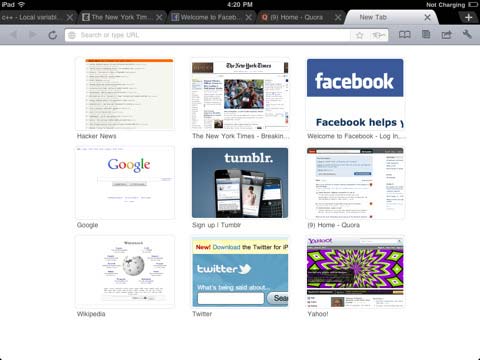
Screenshot: iChromy - Chrome Style Web Browser
The app works pretty speed and well, compared to many other web browser apps made for the iOS devices, and this iChromy works exceptionally well when used on an iPad. The app is free and can be downloaded from the iTunes store but the developer says it may launch a premium version of the app very soon with many more options to make it nearly match the browser that is available for the web.
The omnibar presents you with the suggestions and the history while you are typing any text in the bar to enter a URL. The sharing can be extended to send through email, and the other services include Pinboard and more. You can select any text part while viewing a web page and copy that, or search the text in Google.
The iChromy app is compatible with the iPad with iOS 4.2 version or later. The future versions expect addition of features like the .com shortcut key in the virtual keyboard in landscape mode, adding scroll to the top button.
Posted by Andrew.
- Previous article: Introducing Samsung Chromebook
- Next article: How to change the default language in Google Chrome
iChromy: Google Chrome alternative browser for the iPad