Posted by Andrew.
Google released Chromium OS open source project on Nov 19, 2009. The code of Chromium OS is free, accessible to anyone and open for contributions, it's a lightweight operating system that will initially be targeted at netbooks. According to Google, Chrome OS, will be about web apps, not desktop apps - in other words, the entire user experience will take place within the browser.
Chrome OS Web applications with the functionality of desktop applications
1. Enhanced functionality through HTML 5: offline modes, background processing, notifications, and more.
2. Better access points and discovery: On Chromium-based browsers, Google have addressed the access point issue by allowing applications to install shortcuts on your desktop.
3. Tab bar: While the tab bar is sufficient to access existing tabs, it's creating a new primary access point that provides a list of frequently used applications and tools.
Video: Chrome OS user interface
Below video is giving an overview of the Chrome OS user interface:
Screenshots: Chrome OS user interface
Chrome OS Screenshot: The application menu
Expanding the application menu, includes Google Search and links to other web applications such as Lala, Gmail, Calendar:
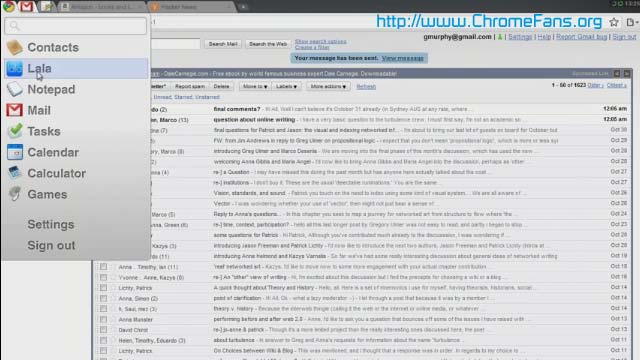
Chrome OS Screenshot: The Chrome Browser

Chrome OS Screenshot: Google docs
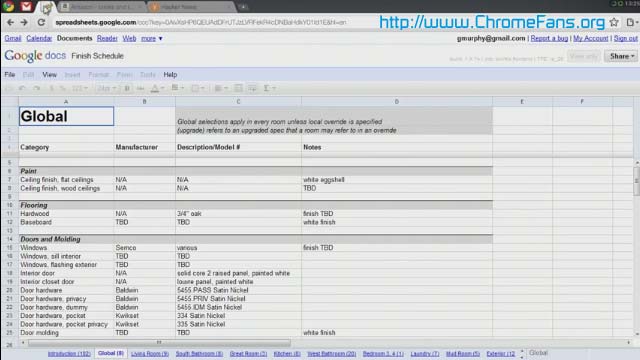
Chrome OS Screenshot: The contact and chat Window
The contact and char windows remain always on top, you can directly drag a person from contact window to current chat window
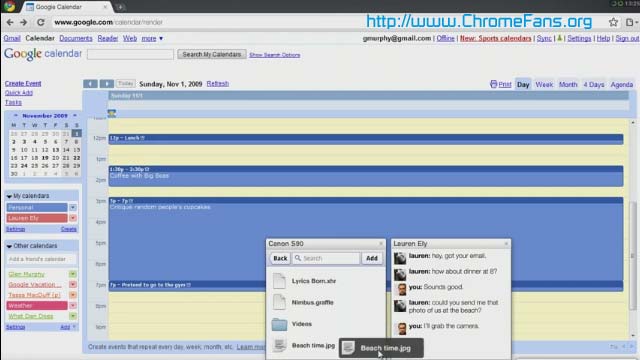
Chrome OS screenshot: Switch windows
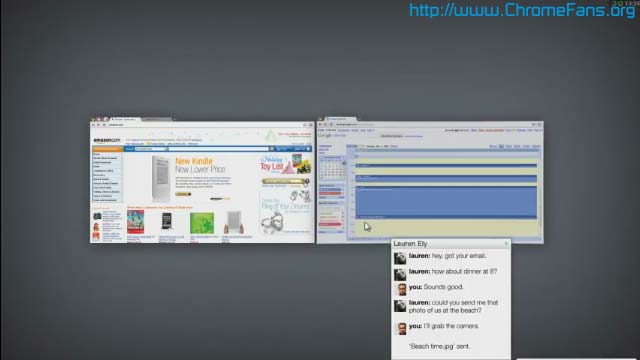
Other resource about the Video, Screenshots and Chrome OS
- Download YouTube Videos in Google Chrome - A useful Google Chrome Bookmarklet
- It is for real! Google released Chromium OS open source project
- Google lists HP, Acer, Asus and Lenove among Chrome OS partners
- Is Google Chrome OS coming?
- Official Google Chrome Blog: Chrome OS FAQ
- Introducing the Google Chrome OS - Google Chrome OS is an open source, lightweight operating system that will initially be targeted at netbooks.
- Chromium OS User Experience - The motivations, assumptions, and directions behind Chromium OS's user interface design
- Take screenshots by ACA Capture Pro - Windows screen capture software
- Previous article: Protect your privacy and remove the unique ID of Google Chrome from your computer
- Next article: Guide: Free download Google Chrome OS
Video and screenshots: A quick preview of Google Chrome OS (Chromium OS)