You are here: Home > Google Chrome Tutorial
Posted by Andrew.
The high-CPU-usage problem is still happening for some users in Chrome Dev 5.x or Chrome 4.x. There are many discussions about this problem in internet forums or newsgroups (You can search "Google Chrome + CPU usage" in Google).
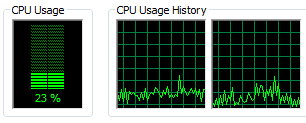
To solve this problem, you can try clearing your browsing data.
Solve high-CPU-usage problem in Chrome: clear browsing data
To clear browsing data in Google Chrome, please do following steps:
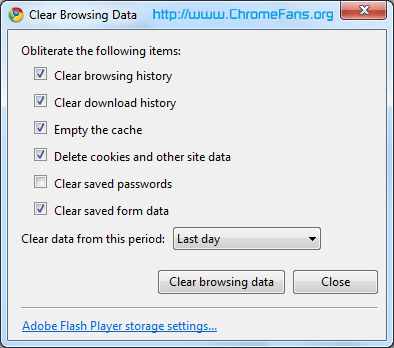
- Click the Tools menu, then select Options.
- Click the Personal Stuff tab (If you are using Chrome Dev version, click the Under the Hood tab).
- Click Clear browsing data.
- Select the check boxes for the types of information you wish to remove.
- Use the "Clear data from this period" menu to select the amount of data you want to delete.
- Click Clear Browsing Data.
- Select Chrome > Clear Browsing Data on the menu bar.
- Select the checkboxes for the types of information you wish to remove.
- Use the "Clear data from this period" menu to select the amount of data you want to delete.
- Click Clear Browsing Data.
Other resource about Google Chrome and CPU usage
- Simply memory test: Google Chrome Vs. Firefox Vs. Internet Explorer
- How do I adjust my security settings to high level?
- Google Forum: When Google Chrome runs, I see 100% CPU usage!
- Warning: Google Chrome Browser Has Serious Memory & CPU Issues
- Chrome Official Blog: A new beta of Google Chrome for Mac - with extensions and more
- Chrome Help: Clear personal information: Clear browsing data
- Previous article: Chrome OS Tablet UI Design Exploration
- Next article: How to adjust spell-checker settings in Google Chrome
Solution: When Google Chrome runs, it takes up a large percentage of CPU